Add a CategoriesSection
The CategoriesSection component displays all available categories on a page. It already wraps content in a Section component, which handles layout and styling.
When a user clicks on a category, they are automatically redirected to the search page filtered by that category.
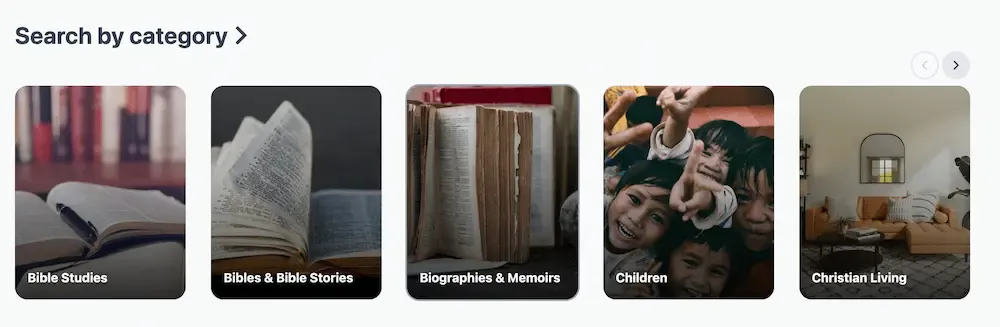
Here’s a minimal example of how to use CategoriesSection:
---import { Page, CategoriesSection } from "lightnet/components"---<Page> <CategoriesSection /></Page>Reference
Section titled “Reference”The CategoriesSection component extends the functionality of the Section Component.
This means you can use all the same props supported by Section, in addition to the ones listed here. The Section’s maxWidth
option is not yet supported. CategoriesSection only implements maxWidth=wide.
layout
Section titled “layout”type: "grid" | "carousel"
required: false
default: "carousel"
Controls how categories are displayed:
"grid"— Shows category cards in a static grid layout."carousel"— Displays categories in a horizontally scrollable carousel.